Hikvision Cameras - World's Leading CCTV Manufacturer
Dahua Intercom Kit DHI-KTP03 BLACK 7inch Touch Screen IP Intercom Kit
$309.00 inc GST +3 Year Warranty & Support
> 7” TFT capacitive touch screen, 1024 x 600
> 6-channel alarm input and 1-channel alarm output
> Standard PoE
> Door station and IPC monitor
> H.265 and H.264 video decoding
> High performance & cost-effective1 x IP Villa Station DHI-VTO2111D-P-S2:
> High definition camera; WDR
> Operating temperature -30 degree centigrade to +60 degree centigrade
> IP65(Silicone sealant is needed. For details, see the quick start guide.)
> Supports auto IR illumination and D/N
> Card/app remote/indoor monitor unlock
> Supports two-way voice call; support calls between door stations and app
> 10,000 cards
> Tamper Alarm
> Support standard PoE power supply
> Control two locks
1 x PoE Switch DH-PFS3006-4ET-36:
> Support four 10/100M PoE power supply ports, and two 10/100M uplink ports
> Support 802.3af and 802.3at standards
> OperatingTemperature: -10 degree centigrade to +55 degree centigrade
> Support 250 m long distance PoE transmission
> Support PoE watchdog
WIRING REQUIREMENTS;
> ethernet cable from Door Station to Poe Switch
> ethernet cable from the Monitor to Poe Switch
> ethernet cable Poe Switch to the modem (if you wish to set up remote communication)
If you need to open/ control 1-2 door / gate strikes, run 4 core cabling from the door station to the respective strikes. These strikes need to be powered separately, ie. the door station will not be able to power these strikes.
How to cable strike:
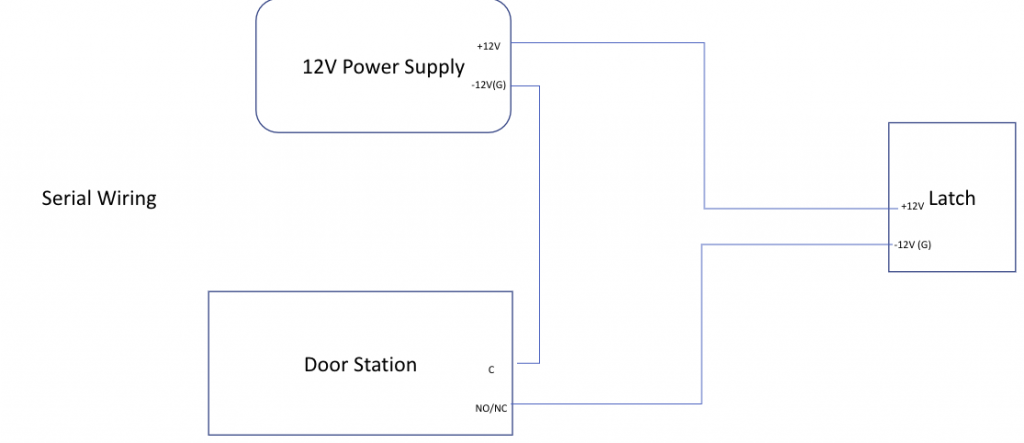
| Image | Name | Price | Buy |
|---|---|---|---|
| Dahua DHI-VTH2621GW-P 7inch Touch Screen IP Indoor Monitor | $179.00 | ||
| Dahua DHI-VTO2202F-P-S2 2MP Villa Outdoor Station | $255.00 | ||
| Dahua DH-PFS3006-4ET-60 Dahua 4 Port POE Switch (unmanaged) | $85.00 inc GST +3 Year Warranty & Support | ||
| Dahua DH-AC-VTM05R Surface mount bracket for VTO2202F-P | $36.00 inc GST +3 Year Warranty & Support | ||
| Dahua VTM114 flush mount box for VTO2202F-P | $43.00 inc GST +3 Year Warranty & Support |























