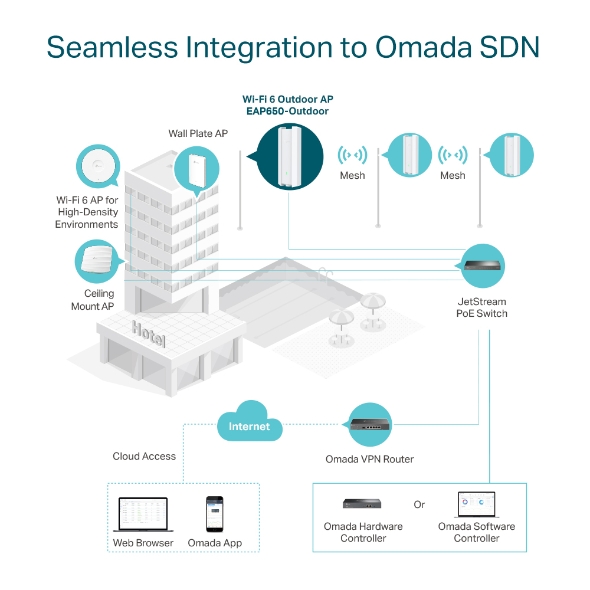The TP-Link EAP650-Outdoor is a next-generation Wi-Fi 6 outdoor access point designed for high-density environments and long-range coverage. Delivering speeds up to AX3000 (2402 Mbps on 5 GHz + 574 Mbps on 2.4 GHz), it supports high-efficiency OFDMA and MU-MIMO technologies for enhanced performance even in congested deployments.
Its rugged IP67-rated enclosure makes it ideal for harsh outdoor conditions, whether for hospitality venues, schools, resorts, or public Wi-Fi deployments. With Omada SDN compatibility, it can be managed centrally via cloud-based controllers, local hardware controllers, or standalone via a web interface or Omada app.
Key Features:
-
Wi-Fi 6 with dual-band AX3000 speeds
-
IP67-rated for all-weather protection
-
Seamless mesh support for flexible deployment
-
802.3at PoE+ for easy installation
-
Centralized cloud management via Omada SDN
-
Flexible mounting options (wall/pole/ceiling)
Use Cases:
-
Outdoor wireless coverage for schools, parks, or outdoor cafés
-
Expanding Wi-Fi to courtyards, parking lots, or warehouse yards
-
Large-scale outdoor Wi-Fi mesh networks when used with other Omada devices
How to Use with EAP215-Bridge KIT
The EAP215-Bridge KIT is designed to create a Point-to-Point (PtP) or Point-to-Multipoint (PtMP) wireless bridge using 5 GHz directional antennas. You can integrate the EAP650-Outdoor with this setup as follows:
Scenario: Outdoor PtMP with Internet Access
-
Step 1: Connect the main EAP215 Bridge transmitter to your router/network at the main building. This unit will wirelessly relay internet/data to remote locations.
-
Step 2: Set up additional EAP215 receivers at remote buildings or poles to establish the wireless bridge.
-
Step 3: At each EAP215 receiver location, connect an EAP650-Outdoor via Ethernet (powered using PoE) to act as a local Wi-Fi access point.
-
Step 4: Manage all devices via the Omada Controller (hardware, software, or cloud-based) for centralized monitoring and configuration.
Example Use Case
A school wants to extend high-speed outdoor Wi-Fi across a sports field and admin building:
Note: While the EAP215 units form the bridge for data backhaul, the EAP650-Outdoor units handle the local wireless client traffic efficiently using Wi-Fi 6.