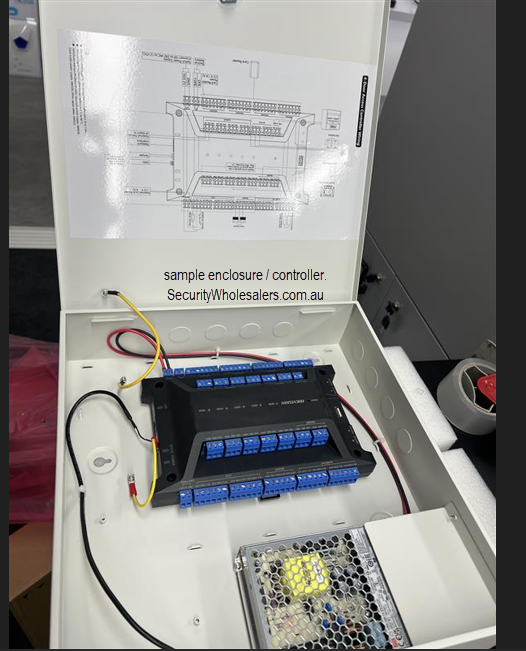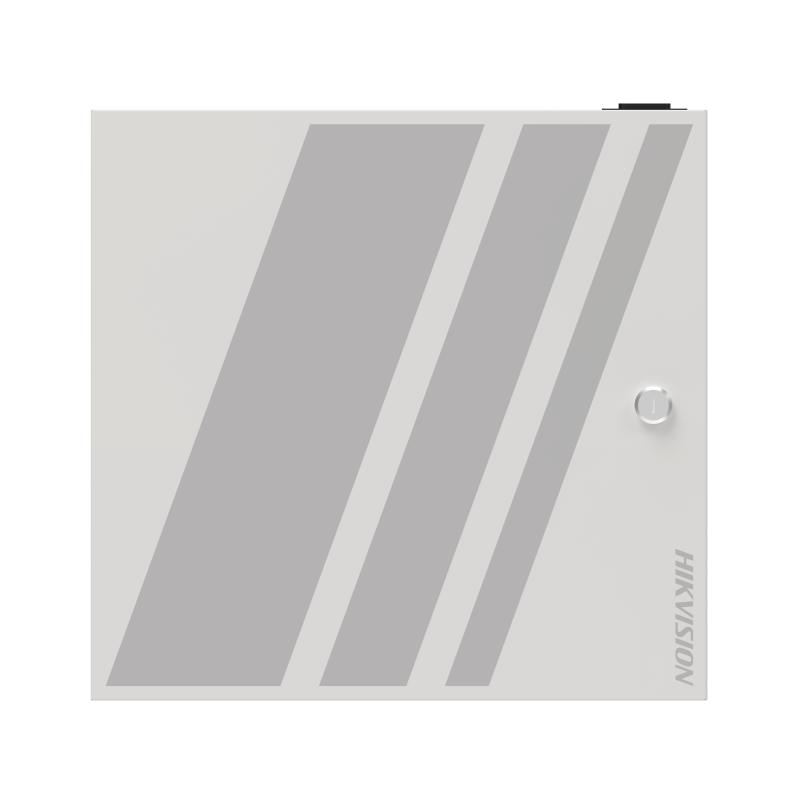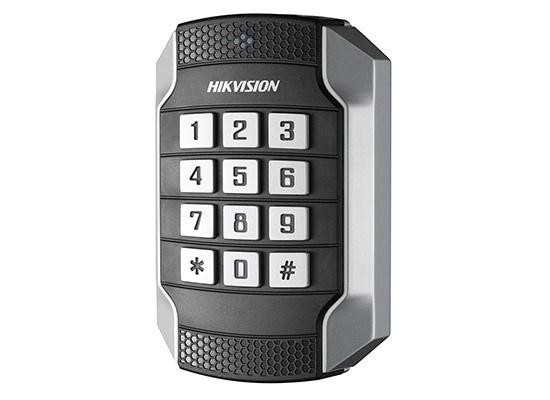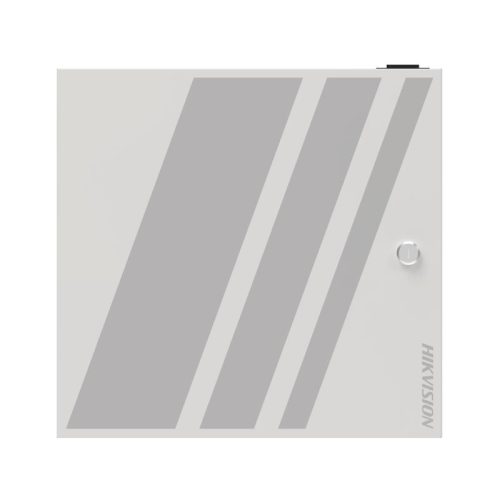The Hikvision DS-K2704X is a high-capacity access controller built for demanding enterprise-level access control systems. It supports native management of four doors and can scale up to 128 doors through the integration of 62 DS-K2M002X access modules. Designed for mission-critical applications in subways, airports, banks, and large organizations, it combines strong security capabilities with flexible deployment.
| Image | Name | Price | Buy |
|---|---|---|---|
| Hikivision DS-K1107AM Slimline Card Reader Access Control | $79.00 inc GST +3 Year Warranty & Support | | |
| Hikivision DS-K1104MK Card Reader Access Control Vandalproof | $170.00 inc GST +3 Year Warranty & Support | | |
| Hikivision DS-K1107AMK Card Reader with Keypad Access Control | $79.00 inc GST +3 Year Warranty & Support | |
Key Features:
-
4-Door Native Control: Manage four doors out of the box.
-
Scalable Architecture: Expandable to 128 doors with 62 access modules.
-
Redundant RS-485 Wiring: Ensures stable communication with five downlink RS-485 interfaces.
-
Web-Based Configuration: Entire setup and management done via a web browser—no software required.
-
Access Control Functions: Includes multi-door interlocking, anti-passback, and multi-factor authentication.
-
Power & Status Monitoring: Equipped with 12 LED indicators and backup battery charging support.
Technical Specifications:
-
User Capacity: 100,000
-
Card Capacity: 200,000
-
Fingerprint Capacity: 10,000
-
Event Storage: 600,000 events
-
Reader Interfaces:
-
8 × RS-485 card readers (OSDP)
-
4 × Wiegand inputs (26/34-bit, customizable)
-
-
I/O:
-
4 × lock control
-
4 × door contact input
-
4 × exit button
-
8 × alarm input
-
4 × alarm output
-
1 × tamper input
-
1 × fire alarm input
-
1 × USB 2.0
-
-
Power Supply: 100–240V AC
-
Power Consumption: ≤102 W
-
Operating Conditions:
-
Temperature: -10°C to 55°C
-
Humidity: 0% to 90% (non-condensing)
-
-
Installation: Wall-mounted
Supported Languages:
English, Chinese (Traditional), Thai, Indonesian, Vietnamese, Arabic, Spanish, Italian, French, Dutch, Russian, Portuguese, German, and more.
Use Cases:
-
Airports and Transit Hubs:
-
Segment access across multiple terminals or zones with central web-based control.
-
-
Corporate Headquarters and Data Centers:
-
Deploy anti-passback and interlock functions to secure high-sensitivity areas like server rooms or executive floors.
-
-
Financial Institutions:
-
Secure vaults, teller areas, and admin wings with multi-factor authentication and event logging.
-
-
Industrial Parks and Warehouses:
-
Coordinate security across multiple buildings or units with scalable RS-485 modules.
-
-
Government Facilities:
-
Maintain layered access protocols and full audit trails for compliance.
-
The DS-K2704X offers reliable, expandable, and secure access control, making it a powerful solution for large enterprises and critical infrastructure environments.
✅ Primary Usage Method: Web Browser Interface
-
The controller supports web-based configuration, which means you do not need to install any software on a PC.
-
All setup, door management, access rules, user data, and event logs can be configured directly by connecting to the device’s IP address through a standard web browser (such as Chrome, Edge, or Firefox).
-
The web interface allows administrators to:
-
Add or remove users and access cards
-
Configure fingerprint and multi-factor authentication
-
Set up access schedules, anti-passback zones, and interlock groups
-
Monitor door status and alarm events
-
Perform firmware updates and system diagnostics
-
️ Basic Setup Steps (via Web Interface):
-
Connect the DS-K2704X to the network using its Ethernet port.
-
Power it on using 100–240V AC.
-
Identify the IP address (default or via SADP tool).
-
Access it in your browser by typing the IP address.
-
Log in using default credentials (usually provided in the user manual).
-
Perform initial configuration:
-
Set new admin password
-
Configure network settings (IP, DNS)
-
Set door parameters and reader interfaces
-
-
Save and apply settings.
Additional Integration Options
While the DS-K2704X can function independently through its web interface, it can also be integrated into larger systems using:
-
HikCentral Professional (optional software for multi-site or enterprise-level systems)
-
Third-party access control software (via OSDP or Wiegand interfaces and supported protocols)
-
Integration with security platforms like alarms or fire panels via dry contacts and relay outputs
Summary
| Feature | Method |
|---|---|
| Configuration | Web browser (no software) |
| Management | Web browser |
| Integration (optional) | HikCentral / 3rd-party |
| Power | AC 100–240V |
| Communication | Ethernet + RS-485 |