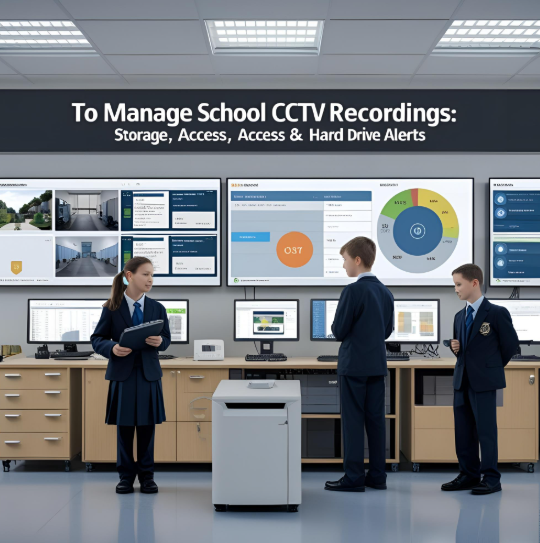How to Manage School CCTV Recordings: Storage, Access & Hard Drive Alerts Leave a comment
Schools across Australia are increasingly relying on CCTV systems to keep students, staff, and property safe. From deterring bullying and vandalism to providing evidence in disputes, cameras play a vital role — but they’re only part of the solution.
If the recordings aren’t stored properly, if anyone can access the footage, or if your recorder fails without warning, your school could find itself unprepared when it matters most.
In this guide, we explain how to set up and manage your school CCTV system to ensure:
✅ Recordings are stored securely and reliably
✅ Footage access is restricted to authorised personnel only
✅ You’re alerted immediately if there’s a hard drive fault
Why Recording Management Matters in Schools
CCTV in schools isn’t just about cameras — it’s about accountability.
✅ If footage isn’t there when an incident happens, investigations can stall.
✅ If too many staff or even students can view recordings, privacy can be violated.
✅ If a storage failure goes unnoticed, you may be operating a system that isn’t recording at all.
Schools handle sensitive situations daily. Proper CCTV management is part of your duty of care.
Best Practices for CCTV Recording Storage
Your CCTV storage plan should reflect the scale and risk level of your school:
-
Use surveillance-grade hard drives
Unlike standard PC drives, surveillance drives are designed for 24/7 recording from multiple cameras. -
Plan for sufficient retention
Many schools aim for 30–60 days of retention, depending on policy. Factor in the number of cameras, resolution, and frame rate. Here is a useful calculator – https://tools.hikvision.com/calculatorTool/index.html#/ -
Enable automatic overwrite
To avoid a recording stoppage, configure your NVR (Network Video Recorder) to overwrite the oldest footage when full. -
Add redundancy if possible
For larger schools or high-risk areas, consider RAID mirroring or a backup drive to guard against drive failures.
Controlling Access to Footage
CCTV recordings often contain sensitive information about students and staff. Limiting access is not just best practice — it may be required under privacy laws.
-
Create individual user accounts with roles
For example: administrators can export and delete footage, while others may only view live feeds. -
Use strong, unique passwords
Avoid generic login details and update passwords regularly. -
Review access logs
Many NVRs track who accessed the system and when — check these logs periodically. -
Physically secure the NVR
Keep it in a locked server room or secure cabinet to prevent tampering or theft.
Setting Up Hard Drive Alerts
A hard drive failure in your NVR can go unnoticed for weeks — leaving you with no recordings when you need them. Modern NVRs can warn you early.
-
Enable drive health monitoring (S.M.A.R.T.)
This built-in feature monitors hard drive health continuously. -
Turn on audio and email alerts
Configure your NVR to beep loudly and send emails if a drive is failing, disconnected, or full. -
Check drive status weekly
Don’t rely entirely on alerts — log in regularly to verify everything is working. -
Test your alerts
Simulate a fault or disconnect a drive to confirm that alarms are working.
Summary: Best Practices Checklist for Schools
✅ Use surveillance-grade hard drives sized for your retention policy
✅ Enable overwrite mode to keep recording uninterrupted
✅ Assign user roles and limit access to authorised staff
✅ Protect the NVR physically and log all access activity
✅ Enable health monitoring and configure hard drive alerts
✅ Test your system regularly and review logs
By following these steps, your CCTV system can become a reliable tool for promoting a safe, secure, and accountable school environment — and help ensure privacy and compliance at the same time.
Need help with storage calculations, configuring user roles, or enabling alerts? Get in touch with our team today — we’ll help you make sure your school’s CCTV system works when you need it most.